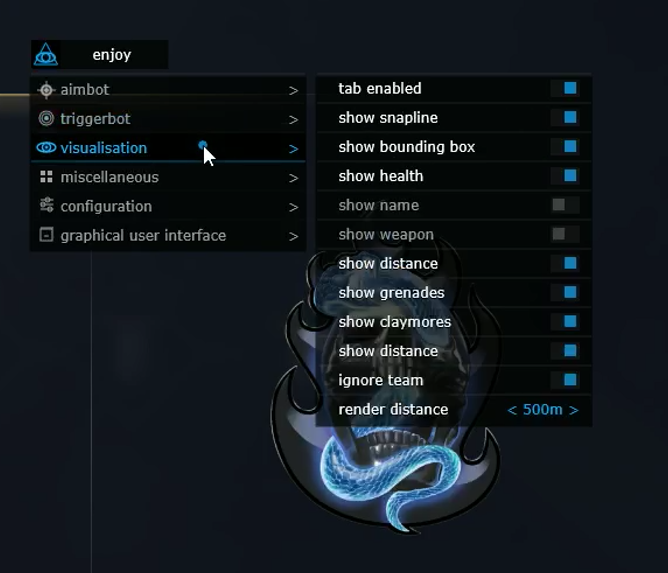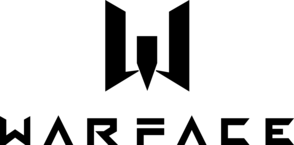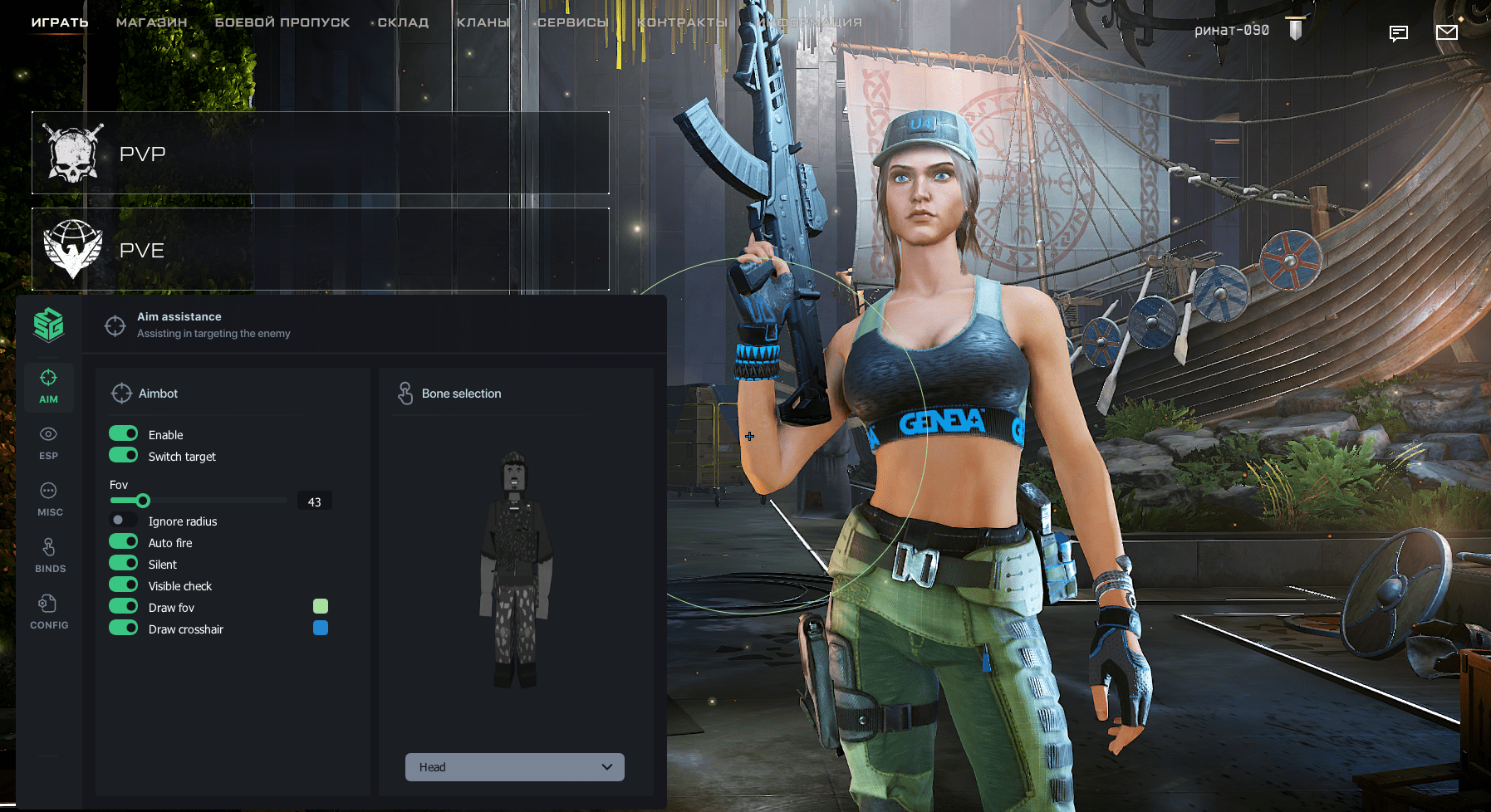Mason [Warface]
undetected
AIMBOT / TEMPORARILY DISABLED
- Enabled / Enable Aimbot
- Aim key / Set a key for the aimbot to work (The selected key must be held down)
- Aim fov / Set the aimbot's working radius
- Auto switch / Automatically switch to the next target within the aimbot's firing range
VISUALISATION
- Enabled / Enable ESP
- Bounding box / Display 2D squares around opponents
- Show health / Display the health of your opponents
- Show name / Display the name of the opponent class
- Show weapon / Display your opponents ' weapons
- Show distance / Display the distance to your opponents
- Show grenades / Display grenades
- Show claymores / Display mines
- Show snapline / Display lines up to opponents
- Ignore team
- Render distance / Set the maximum display distance for your opponents
GRAPHICAL USER INTEFACE
- Save cpu / Save CPU resources
- Show crosshair / Display crosshair in the center of the monitor
- Show aim radius / Display the aimbot trigger radius
- Enable radar
- Radar size / Set the size of the radar
- Radar radius / Set the radar radius
* The functionality of the program can be changed at any time at the discretion of the developer, but we always try to keep the information up to date
- Processor: Intel or Amd;
- Graphics card: Ndivia or AMD;
- Supported OS: version Windows 10 (2004-22H2) / 11 x64 (Win 7,8 AND 8.1 NOT SUPPORTED!)
- Supported Window Mode: Borderless, Windowed;